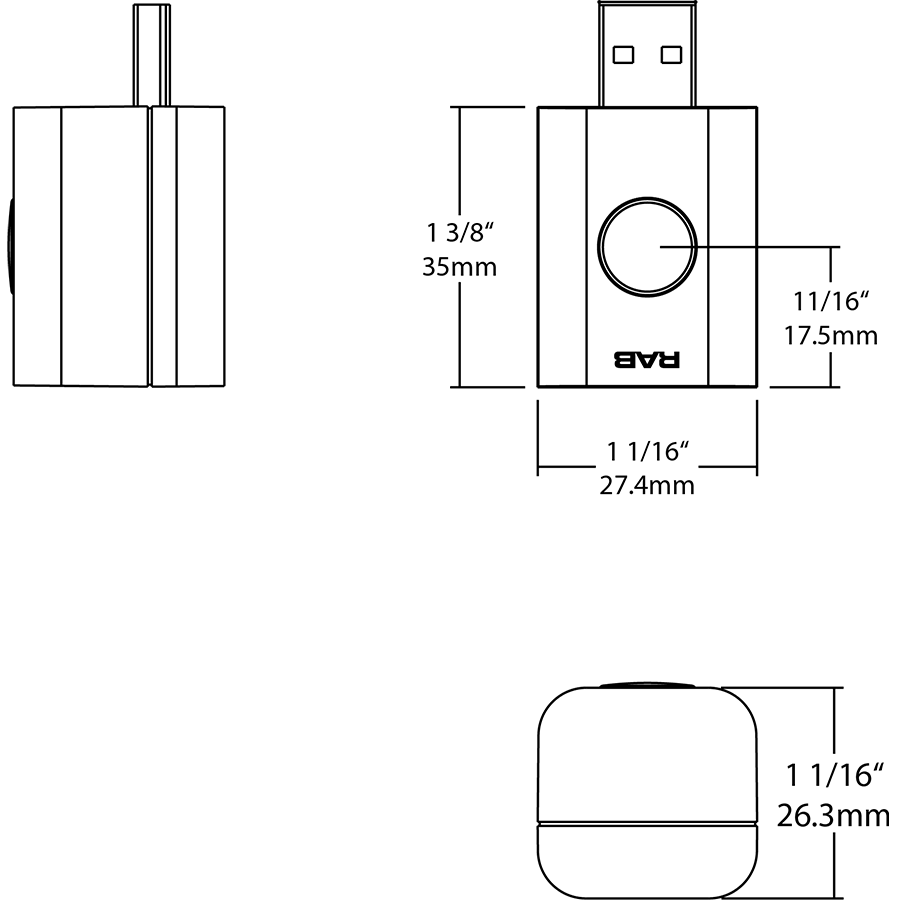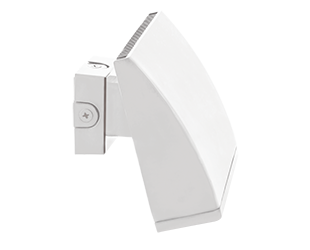NANO/LCB
NANO/LCB
- Direct Connect to the Lightcloud Blue mobile app via Bluetooth, no Gateway or Hub required
- Connect to 2.4GHz Wi-Fi network to improve Schedules and SmartShift
- Compatible with Amazon Alexa and Google Home for voice control and remote access
- Manually control a Site On/Off by clicking the button once or double click to change color temperature
Technical Specifications
Performance
Product Type
Nano
Description
The Lightcloud Blue Nano is a versatile, compact accessory that expands the available features offered with Lightcloud Blue and RAB's compatible devices. Connecting the Nano to a Lightcloud Blue system improves features such as SmartShift circadian lighting and schedules and enables smart speaker integration.
Lightcloud
Lightcloud Blue
Lightcloud Blue is a Bluetooth Mesh wireless lighting control system that allows you to control RAB's various compatible devices. With RAB's patented Rapid Provisioning technology, devices can be quickly and easily commissioned for residential and large commercial applications using the Lightcloud Blue mobile app. Each device in a system can communicate with any other device, eliminating the need for a Gateway or Hub and maximizing the control system's reach.
DLC system - N1XMLOEATBA (Interior); NHCZ2BIA17L (Exterior)
Learn more at www.lightcloud.com.
DLC system - N1XMLOEATBA (Interior); NHCZ2BIA17L (Exterior)
Learn more at www.lightcloud.com.
Gateway Required
No
Communication Protocol
Bluetooth Mesh
SmartShift
SmartShift is the most advanced - yet easiest to use - circadian lighting system, which syncs white color tuning with the local sunrise and sunset.
Range
Indoor: Up to 60 feet between standard building materials. Building materials such as brick, concrete, and steel construction may require additional Lightcloud Blue devices to extend around an obstruction; Up to 200 feet clear line of sight.
Outdoor: Up to 60 feet clear line of sight; Up to 18 feet around corners.
Outdoor: Up to 60 feet clear line of sight; Up to 18 feet around corners.
Spacing Criteria
Lightcloud Blue devices should be placed within the specified range to communicate within the Bluetooth Mesh network.
Max # of Devices to Control
The Nano can manage a maximum of up to 600 Lightcloud Blue devices or up to 16 Areas. Maximum of 1 Nano per Site.
Factory Reset
Method 1: Delete from App
Open the app and access the device settings for the paired device. Be sure that the device is online and select 'Delete'. The device will flash on/off 5 times and return to full brightness.
Method 2: Manual
Press and hold the center button on the Nano for 10 seconds. A flashing red light will appear to indicate the Nano has been reset and then revert to a flashing blue light indicating the Nano is ready to pair to the App.
Open the app and access the device settings for the paired device. Be sure that the device is online and select 'Delete'. The device will flash on/off 5 times and return to full brightness.
Method 2: Manual
Press and hold the center button on the Nano for 10 seconds. A flashing red light will appear to indicate the Nano has been reset and then revert to a flashing blue light indicating the Nano is ready to pair to the App.
Button Controls
Available once Nano has been provisioned.
Press the button 1x and release to turn all lights On/Off within the Site.
Press the button 2x and release to change the color temperature of all color tuning lighting within the Site.
Press the button 1x and release to turn all lights On/Off within the Site.
Press the button 2x and release to change the color temperature of all color tuning lighting within the Site.
Status Indicator
The button on the Nano includes an indicator light which displays various colors depending on the current status.
Solid Blue - Nano is paired to the Lightcloud Blue app
Flashing Blue - Nano is ready to be paired to the Lightcloud Blue app
Solid Green - Nano has successfully established a Wi-Fi connection
FLashing Red - Nano has been restored to default factory settings
Flashing Yellow - Nano is searching for a Wi-Fi network to connect to
Flashing Blue - Nano is ready to be paired to the Lightcloud Blue app
Solid Green - Nano has successfully established a Wi-Fi connection
FLashing Red - Nano has been restored to default factory settings
Flashing Yellow - Nano is searching for a Wi-Fi network to connect to
Electrical
Input Voltage
3V
Operating Frequency
DC
Operating Temperature
-4°F to 104°F (-20°C to 40°C)
Installation
Mounting
Plug into compatible USB-A power source. The Nano must have constant power to operate as intended.
Base
USB-A
Construction
Shape
Rectangle
Finish
White
Enclosure Material
Plastic
Compliance
Listings
UL Listed
Environment
Suitable for indoor use in dry environments
Certification Model Number
SMARTSHIFT ORBIT
California Energy Commission (CEC) Status
Lawful for Sales in California
RoHS
Mercury and UV free. RoHS-compliant components.
FCC
Complies with Part 15 of the FCC Rules
DLC NLC Listed
This product is on the Design Lights Consortium (DLC) Network Lighting Controls (NLC) Qualified Products List and is eligible for rebates from DLC Member Utilities.
DLC system - N1XMLOEATBA (Interior); NHCZ2BIA17L (Exterior)
DLC system - N1XMLOEATBA (Interior); NHCZ2BIA17L (Exterior)
Other
3-Year, No-Compromise Warranty
RAB warrants that our LED products will be free from defects in materials and workmanship for a period of three (3) years from the date of delivery to the end user, including coverage of light output, color stability, driver performance and fixture finish. RAB's warranty is subject to all terms and conditions found at rablighting.com/warranty.
Recently Viewed Products
 NANO/LCB
NANO/LCB
Lightcloud Blue Nano 2.4Ghz Usb-A White Allows You To Control Lightcloud Blue-Enabled Lighting With Either Amazon Alexa Or Google Home Systems
 NANO/LCB
NANO/LCB
Lightcloud Blue Nano 2.4Ghz Usb-A White Allows You To Control Lightcloud Blue-Enabled Lighting With Either Amazon Alexa Or Google Home Systems